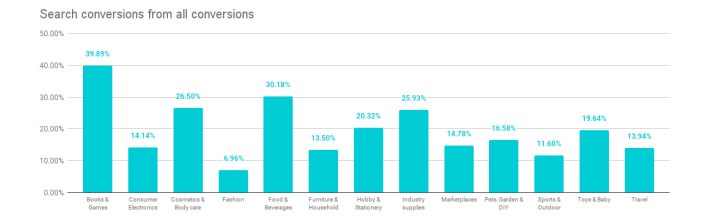Some e-commerce metrics are worth monitoring and are excellent identifiers of what to improve on your website and show your online business’s actual performance.
Have you ever heard of: site exit rate, bounce rate, average conversion rate, or key performance indicators? If not, don’t worry! We’ve got you covered.
You’ll find all the details in today’s article.
But first…
Let’s look at the definition of e-commerce search metrics to understand how they work.
What are e-commerce search metrics?
These are metrics that show how consumers interact with your online store. Thanks to the metrics, you can analyze the data, understand how people behave during online shopping, and make improvements (for example, in the marketing strategy) that result in more sales and turn potential customers into happy ones.
There are a few different e-commerce search metrics that can be used to gauge the effectiveness of your website’s search function.
For instance:
- the number of searches performed
- the average time spent on each search
- the percentage of searches that result in a purchase
See what the metrics are and why it is worth tracking them!
E-commerce search metrics that you should consider
#1 Search Exit Rate
Exit rate refers to the percentage of visitors who left the page after completing a search.
For example, a user was searching for a T-shirt and went through some T-shirt offers you have. But none of them were satisfying, so a user left your website to browse elsewhere.
It can give you insight into how relevant your e-commerce website content is to what people are searching for. A high search exit rate could indicate that people aren’t finding your helpful content, so they leave. It could lead to less traffic and conversion on your site.
The other way round, if your search exit rate is low, it means that they find what they are looking for.
How to calculate search exit rate?
Number of exits ÷ the number of pageviews = exit rates x 100%
#2 “No result” Rates
“No results” or “Results not found” occur when the internal site search engines cannot find any content for which a user is searching. However, you’ll rarely see “no results” on Google, Bing, or Yahoo, but it happens during an internet search on an e-commerce website.
Very often, content or products a user searches for do exist. So why are there no results? There are many possible reasons for that:
- site search is not well-optimized to find the products or services
- there is a mistake in a search query
- a search tool does not provide an autocorrection feature
Unfortunately, after “no results,” a visitor is very likely to leave your website and browse for products somewhere else. That’s why it is important to monitor if such results happen. If yes, react to prevent such situations, for example, by implementing a search tool with an autocomplete and query suggestion.
#3 Conversion Rates
Conversion doesn’t necessarily mean buying a product in your online store. It can be, and it’s an excellent example of conversion, but it can also be:
- signing up to a newsletter
- making an account
- clicking the ad
and all the actions that you consider valuable for your business. So do not confuse a purchase rate with a conversion rate because they can be two different measurements.
The higher the conversion rates, the better. It means that your content or marketing efforts are successful, and customer satisfaction may be high as well.
For example, if you’ve created a newsletter, and after a month, 120 people signed up for it, you may think that’s a good number. However, when you see a bigger picture, meaning you see how many people saw your CTA sign up, and it was about 120,000, it means that’s only 1%. So, in that case, it’s essential to take a step back and check where you fell short.
How to calculate conversion rates?
The number of people who converted ÷ the total number of website visitors = conversion rate x 100%
#4 Bounce Rates
Some people confuse bounce rates with search exit rates. This is a measure of how many visitors leave your website as soon as they enter it. It means that they bounce from your website because they, for instance, misclicked and want to return back to the Google search results.
For example, a visitor clicked on a website but then realized immediately that’s not the website they were looking for, so they left. They didn’t visit your other sites of yours. They didn’t browse further.
And that’s the main difference. Visitors leave the same site they entered – they had a single-page session on your website.
How to calculate the bounce rates?
The number of single-page sessions ÷ number of total sessions on your website = bounce rates x 100%
#5 Click-through Rates (CTR)
CTR is the ratio of users who click on a specific link or CTA to the number of total users who view a particular page. This metric is essential to see how effective your marketing efforts (like a Google Ads campaign – the traffic source is important here) are in getting people to take action.
For example, a user wants to buy shoes suitable for running in the mountains. Their search query is “mountain running shoes,” so it is highly possible for a user to click on an ad (not an organic search) with the meta description that says they can find that specific footwear there.
If you have a low CTR, it means that people lack interest in what you’re offering or don’t understand your CTA (call to action phrase, for example: sign up for a free trial). To improve your results, you need to determine why this is happening so you can make changes to fix the results.
How to calculate click-through rates?
The number of clicks your ad got ÷ number of times your ad was shown = CTR x 100%
💡 Organic traffic is the traffic generated by people who find your website on Google, but it’s not a Google Ads campaign. By comparing traffic sources, you can see how your ads are performing.
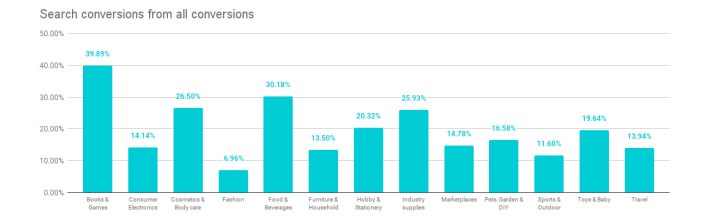
Other metrics worth keeping an eye on
01 Average Order Value (AOV)
It is a metric that measures the average amount of money spent per transaction. Tracking AOV may help you to determine critical business decisions, such as ad spending, store design, or price points.
For example, a lower AOV usually means customers prefer to make small purchases every time they order.
To increase AOV, you need to encourage customers to buy more products than they intended or convince them to buy more expensive goods.
An excellent way to do this is to look for a tool that would allow you to show your visitors recommendations that they may find helpful: related items, similar products to those they have been searching for, but with more features. Alternatively, offer free shipping with a higher minimum purchase.
How to calculate AOV?
Total revenue ÷ number of orders = average order value x 100%
02 Customer Retention Rate
A company’s customer retention rate is the number of customers who continue to do business with you for a certain period of time.
It is an essential metric for businesses because it gives insights into how satisfied your customers are with your products or hits if it’s the time to improve customer experience. Additionally, it can help identify areas that need some improvements, so you can keep customers coming back.
When the retention of customers is high, it means that your customers value your products or services, and they are a sustainable source stream of revenue.
An example of customer retention is a subscription-based streaming service like Netflix. They offer personalized content recommendations based on a user’s viewing history. By suggesting shows and movies that align with a customer’s individual preferences, Netflix enhances the user’s experience, making them more likely to continue their subscription rather than switching to a competitor. This personalization fosters loyalty, keeping customers engaged and subscribed over time, leading to an astounding retention rate of 72% over six months.
How to calculate the customer retention rate?
The number of conversions ÷ total number of interactions that you can track to a conversion during the same time = retention rate x 100%
Cart abandonment is when a customer adds items to the cart, starts a checkout process, but then gives up and leaves the transaction incomplete. As a result, the website visitor abandons all the items that they added to the cart.
For example, a user was making purchases at your store – picked the items in the right size, added them to the cart, and headed to the checkout. Then, the online payment was too complicated. A user got irritated and gave up, not completing the transaction.
The total number of completed transactions ÷ the number of initiated transactions = shopping cart abandonment x 100%
04 Customer Lifetime Value (CLV)
It is a metric that measures the total revenue generated by a customer for your e-commerce business. To put it another way, it allows you to predict how much money someone will spend with your company from the time this person becomes a customer until the time they stop buying from you.
With this information, you can estimate how long each customer will stay with you and how much they’ll spend during that time period. From there, you can start deciding where to focus your marketing efforts and which customers are worth investing in.
For example, if you’ve calculated that your CLV is $100, spending $900 to acquire a customer will make you bankrupt. CLV allows you to determine how much you can spend on activities that will bring in new customers.
How to calculate CLV?
(Average purchase value x average number of purchases) ÷ average retention time = CLV
💡 Did you know that customer acquisition costs are much higher than customer retention costs?
A customer acquisition cost is the cost of getting a new customer.
A customer retention cost is the amount of money you need to spend to keep them as a customer.
05 Mobile Conversion Rates
It is crucial to track what is your mobile conversion rates to measure your mobile experience.
For example, when you find out that your customers prefer shopping via mobile devices, or the number is growing, it would mean that it’s time to make it even more convenient for a mobile user to do online shopping via your mobile app.
Or the other way around, if very few people purchase via mobile devices, maybe there are some pain points you need to check.
How to calculate mobile conversion rates?
The number of users who performed an action via mobile ÷ the total number of users = mobile conversion rate x 100%
The metrics may help you to gain a better understanding of what’s happening in your e-commerce business right now.
They are also key performance indicators for e-commerce. It means that they can help you measure and track progress in various areas of your business, from sales and marketing to customer satisfaction and retention. By tracking your KPIs on a regular basis, you can identify areas that need improvement and make necessary changes to keep your business moving forward.
💡 Product reviews and average revenue are one of the most important e-commerce KPIs.
However, it’s worth remembering that it all depends on your online business, what products you sell, and what your target audience is. A company may benefit from taking specific steps to improve metrics, but another may not.
Even so, there are a few good practices that work for everyone and will make you run a thriving business! Let’s take a look at them.